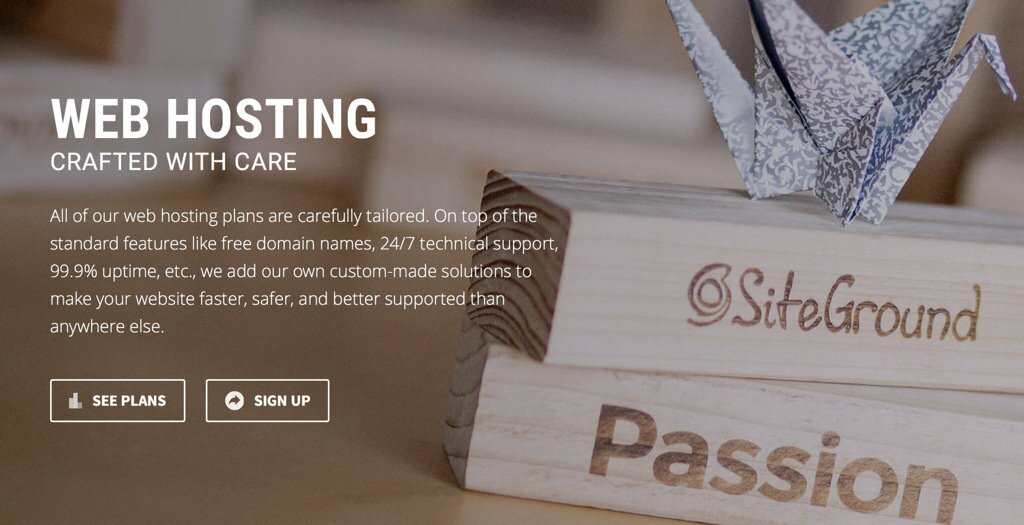
WP Hosting Hub is pleased to announce that we have teamed up with SiteGround to offer you some fantastic deals on their web hosting packages. Yes that’s right, you can now get quality web hosting at a discounted price, using the SiteGround Coupons found on this page!
For those that don’t already know, SiteGround is our top recommended hosting provider for WordPress, due to their excellent support, reliable up-time and super-fast speeds. In addition to this, they also offer an excellent range of hosting features, more so than many of their biggest rivals.
If you are currently in the market for WordPress web hosting, then you’ve certainly come to the right place! Check out our latest SiteGround coupon codes below.
SiteGround Coupon Code
Save 60% off normal hosting process using this coupon and get a free domain
Monthly promo codes from SiteGround
Every month we will be updating this page with the latest SiteGround coupons, helping you to make killer savings on your web hosting packages. Simply have a browse of the coupons below, find one that meets your needs and then click on ‘reveal coupon’ to get the code you need. Head on over to the SiteGround website to buy your hosting, enter the code at the checkout and voila, it’ll apply your money-saving discount!
Step-by-step guide to using SiteGround coupons
1. Have a browse of our active SiteGround coupons and find the one you need. We will be privy to discounts on Shared Hosting, Cloud Hosting and Free Domains, so there should be something for everyone.
2. Once you have found the coupon you need, click ‘reveal coupon’ and a pop up box will appear showing you the coupon you need. You can either copy this code and paste it on the checkout page or simply click ‘go to website’ and the offer will automatically apply.
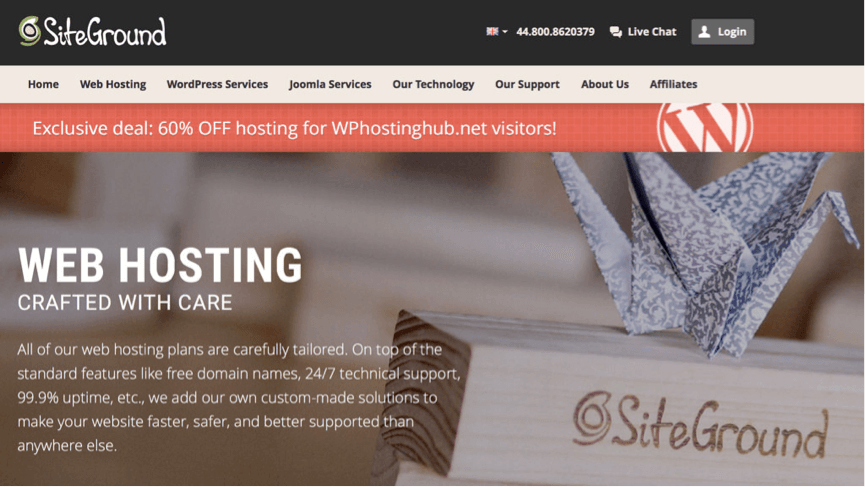
3. You will know the offer has been applied, as a red banner will appear at the top of the SiteGround page saying you are eligible for an exclusive WP Hosting Hub deal.
4. Next you will need to choose your plan. You will find an overview of all of the different plans offered by SiteGround on the landing page. There you will be able to get information about the different features and benefits offered in each plan, as well as a guide on how many web visitors each month the web hosting packages can handle. Once you’ve found the right web hosting plan for your website, click on the “Get Started’ button underneath.
5. The good news is that all of the shared hosting plans offered by SiteGround now come with a free domain as standard (worth up to $14.95 per year). If you haven’t already got a domain, it’s well worth taking advantage of this offer but if you’ve already got one, simply select ‘I already have a domain’ and move onto the next stage.
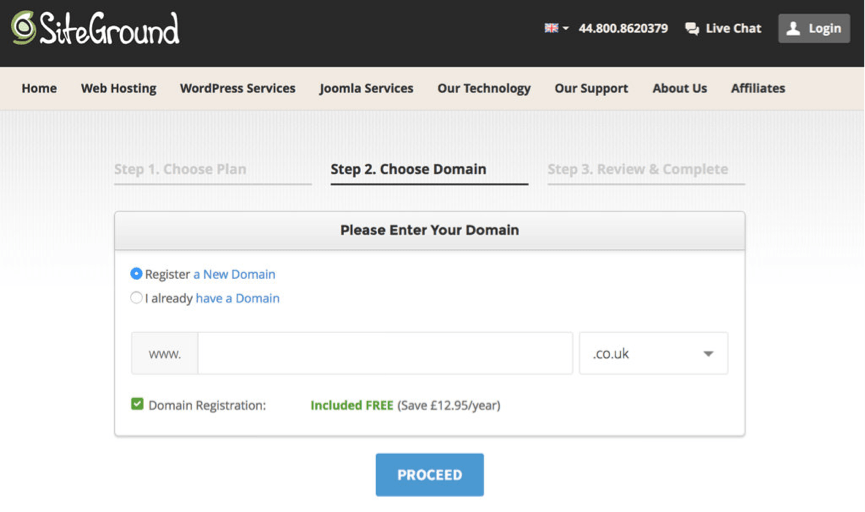
6. The final step is to check your order and enter your billing information. Providing you have followed the steps above, the discount should be automatically applied. Please have a read through the information below, before confirming your order.
Things to do before placing your SiteGround order:
Check the hosting plan – Before entering your billing details on the SiteGround website and placing your order; please make sure that you have definitely chosen the right hosting plan for your website. As a general rule, most new sites should only need to go on the StartUp Plan, however if you have plans for significant growth in the near future, the GrowBig plan may be a better choice, as it offers both extensive CPU resources and use of SiteGround’s SuperCacher technology.
Check the location – On the Purchase Information page, it should tell you the location. It’s important to check that this is correct or it could have an impact on your page loading times. Remember, websites respond much quicker when they are hosted locally, as the information has less distance to travel. Whilst SiteGround does use Cloudflare CDN to put copies of your site around the world for each user to receive a local version, it’s still a good idea to make sure your location is correct.
Billing Period – Make sure you are happy with the billing period selected. Keep in mind that the longer you sign up for, the longer you’ll be entitled to the discounted rate.
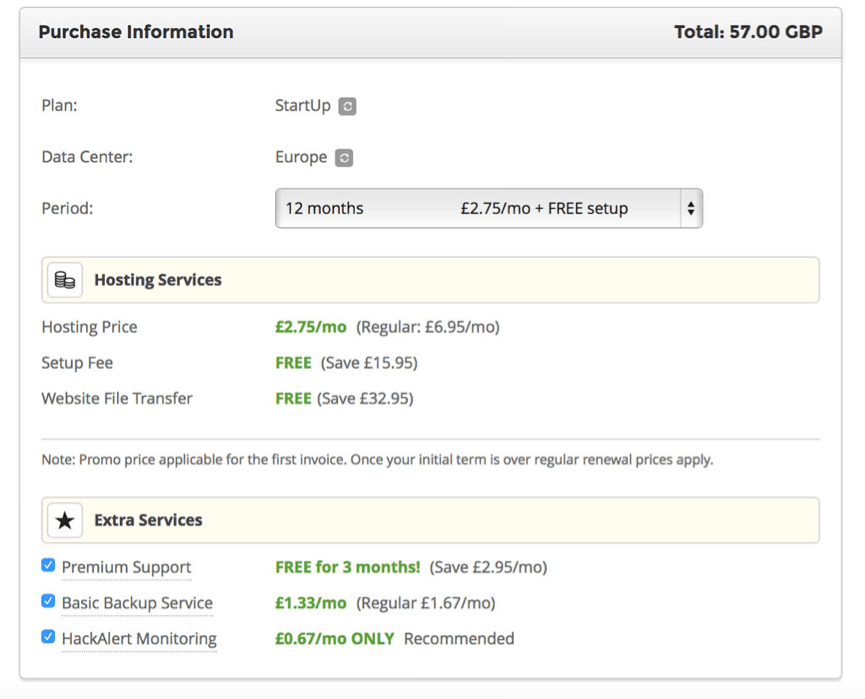
Check the savings section – It’s also important to check the savings section, which will provide details of your SiteGround coupon code and what it entitles you to. This will of course vary depending on the coupon you choose to use. Providing you’ve followed our step-by-step guide, it should apply automatically but it’s always worth double-checking just to be on the safe side. After all, you don’t want to pay more if you don’t have to!
Check the Extra Services section – At the bottom of the page, you will find the Extra Services section. This is where SiteGround will try and up-sell you some additional services that you may (or may not) need such as premium support, SSL and their basic backup service. Please keep in mind that if you are considering using any of these services, it’s actually more cost effective to upgrade to their GrowBig plan instead, as they are all provided for free. Trust us, it works out much cheaper! If however you do not want the extra services, simply uncheck the boxes and continue with your StartUp plan.
What’s next?
Providing you have checked all of the information above and entered your billing information, you can check out your order! The next part simply requires you to wait a few hours whilst SiteGround sets up your web hosting account. If you have any concerns or problems in the meantime, you can simply get in touch with the SiteGround team through their live chat service.
One of the things we like most about SiteGround is their dedication to providing high quality support, so whether you have a question about a hosting package or need assistance moving your site across from your existing host, you can rely on them to provide the help you need.
SiteGround FAQs
Got a question about SiteGround and their web hosting packages? Below we’ve answered some of the most frequently asked questions.
Which SiteGround hosting package should I choose?
Without knowing more about your WordPress website and the number of visitors it gets on a monthly basis, we can’t really advise on the best package to choose. What we will say is that if you are new to blogging the SiteGround StartUp plan should be just fine. If however your site gets more views (say up to 25,000) the GrowBig or GoGeek (up to 100,000 page views) may make a better choice.
Please keep in mind that the StartUp plan from SiteGround only comes with static caching, so if you are in need of dynamic caching or developer features, you will need to go for one of the upgraded plans instead.
Is it possible to pay monthly?
It is possible to sign up to SiteGround’s hosting package for a single month trial, however you will be charged a fee of £9.60 to this, after which you will then have to pay the full rate for their hosting for a minimum of 12 months. This is not a very cost effective way to host your website.
Instead we recommend going for the 12 month billing cycle, using our 60% off code. You will be given 30 days to try out the hosting package anyway, so if for one reason or other you’re not happy, you will be able to get your money back.
Can I sign up to SiteGround for longer than 12 months?
Yes, SiteGround offers other billing cycles besides 12 months including 24 months and 36 months. If you are looking to benefit from the 60% discount for as long as possible, it obviously makes most sense to sign up for the 36 month billing cycle.
Can I get a free domain?
Yes, SiteGround currently offers a free domain with all of its hosting plans. Please keep in mind that this only covers the most popular domain extensions i.e. .com, .co.uk, .biz, .info, .org and .us. If you want a different domain extension, you will have to pay extra for it.
How can I pay?
When you reach the billing page, you will see that you can pay for your SiteGround web hosting package using Visa, MasterCard or the iDEAL payment gateway. We have however been told that some customers have been able to pay via PayPal by contacting customer support, so it may be worth a try if that’s the payment method you prefer. Please don’t hold us to this information though!
Does SiteGround offer a money back guarantee?
Yes, SiteGround offers a 30 day money back guarantee on all new shared hosting plans. This means that if you are not satisfied with your shared hosting packaging within 30 days of signing up, you will be entitled to a full refund. Please keep in mind that the refund only covers the cost of the shared hosting package and not any add-ons.
When it’s time to renew, will I have to pay more?
Unfortunately, your SiteGround Coupon will only apply to the first invoice, so yes, when you renew your web hosting package, you will have to pay more. This is why we personally think it’s a good idea to sign up for the 36 month billing cycle, as it means you will get to pay a lower price for a longer period of time.
Is it worth upgrading for premium support?
SiteGround is renowned for its excellent customer support but if you choose either their GrowBig or GoGeek plans you will be entitled to their Premium Support service for free. The great thing about Premium Support is that you will be prioritised in the ticket support queue, meaning your issues will be resolved much quicker.
We highly recommend having Premium Support from SiteGround.
Do I need the backup service add-on?
It’s definitely worth choosing SiteGround’s Backup Service as an add-on, as you will be able to benefit from having 30 days’ worth of backups on your account. This means that if your site gets hacked or something goes wrong, you will be able to restore an earlier version of it.
The backup service is free to those using the GrowBig and GoGeek plans; however you can purchase it as an add-on with a StartUp account and will be entitled to 20% discount if ordering the hosting package at the same time. Having said this, it actually works out more cost effective to upgrade your plan to GrowBig and benefit from the backup service (and other add-ons for free).
What is SiteGround’s Hackalert Monitoring?
Hackalert Monitoring is a third party service and is therefore not included in SiteGround’s Money Back Guarantee. It works by scanning up to ten random pages of your website every day to check for malware. If malware is found, you will be alerted by email so you can take immediate action. Even if malware is not present on your website, you will receive a report each week, showing you which pages have been scanned.
SiteGround Coupon Code
Save 60% off normal hosting process using this coupon and get a free domain
Purchase HackAlert monitoring with your SiteGround web hosting account and you will receive a 50% discount.
Check back soon for more SiteGround Coupons and if you have any questions, please don’t hesitate to get in touch!